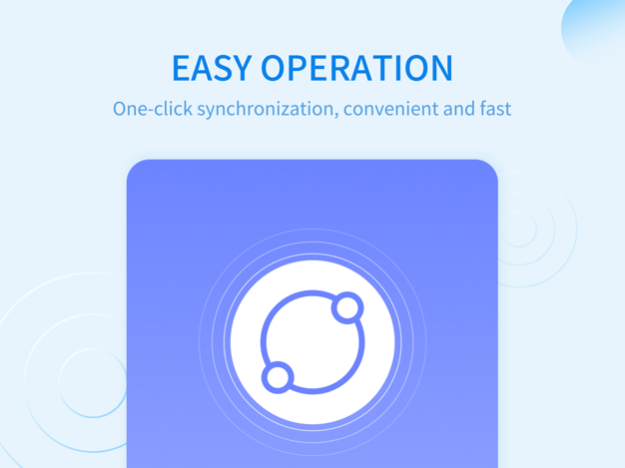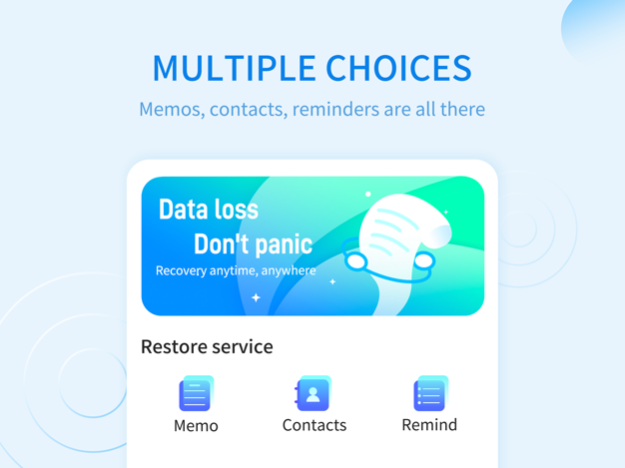Transfer My Data&Data Recovery 1.7
Free Version
Publisher Description
Phone Recovery is a convenient tool for data recovery and data space management. Through years of technical research, it has deeply cultivated the field of data recovery and is committed to how to efficiently manage mobile phones. One-click scan to quickly restore mobile phone data, so that you do not have the trouble of data loss, and reduce the search time in the data ocean.
Various types of data that have been deleted can be found accurately and quickly, and the exported software can be recovered. We will classify the scanned massive data into picture recovery, video recovery, and file recovery by type, and at the same time, we will arrange the type and size of each data, so that you can find the data you want to export more quickly and share it directly. of mistakenly deleted data.
【Mobile phone data recovery】Supports data recovery of photos, videos, memos, contacts, text messages, chat records, etc.
【Photo recovery and export】Quickly scan the photo cache data of the mobile phone album, restore it to a photo, and export it to a local file
【Mobile phone backup】One-click backup of mobile phone contacts, videos, pictures, music, files, etc., and copy and copy files from different storage devices to each other
Jan 10, 2024
Version 1.7
Fix some bugs that make crashes.
About Transfer My Data&Data Recovery
Transfer My Data&Data Recovery is a free app for iOS published in the Reference Tools list of apps, part of Education.
The company that develops Transfer My Data&Data Recovery is Shenzhen Leyuan ShentuTechnology Co.,Ltd. The latest version released by its developer is 1.7.
To install Transfer My Data&Data Recovery on your iOS device, just click the green Continue To App button above to start the installation process. The app is listed on our website since 2024-01-10 and was downloaded 0 times. We have already checked if the download link is safe, however for your own protection we recommend that you scan the downloaded app with your antivirus. Your antivirus may detect the Transfer My Data&Data Recovery as malware if the download link is broken.
How to install Transfer My Data&Data Recovery on your iOS device:
- Click on the Continue To App button on our website. This will redirect you to the App Store.
- Once the Transfer My Data&Data Recovery is shown in the iTunes listing of your iOS device, you can start its download and installation. Tap on the GET button to the right of the app to start downloading it.
- If you are not logged-in the iOS appstore app, you'll be prompted for your your Apple ID and/or password.
- After Transfer My Data&Data Recovery is downloaded, you'll see an INSTALL button to the right. Tap on it to start the actual installation of the iOS app.
- Once installation is finished you can tap on the OPEN button to start it. Its icon will also be added to your device home screen.